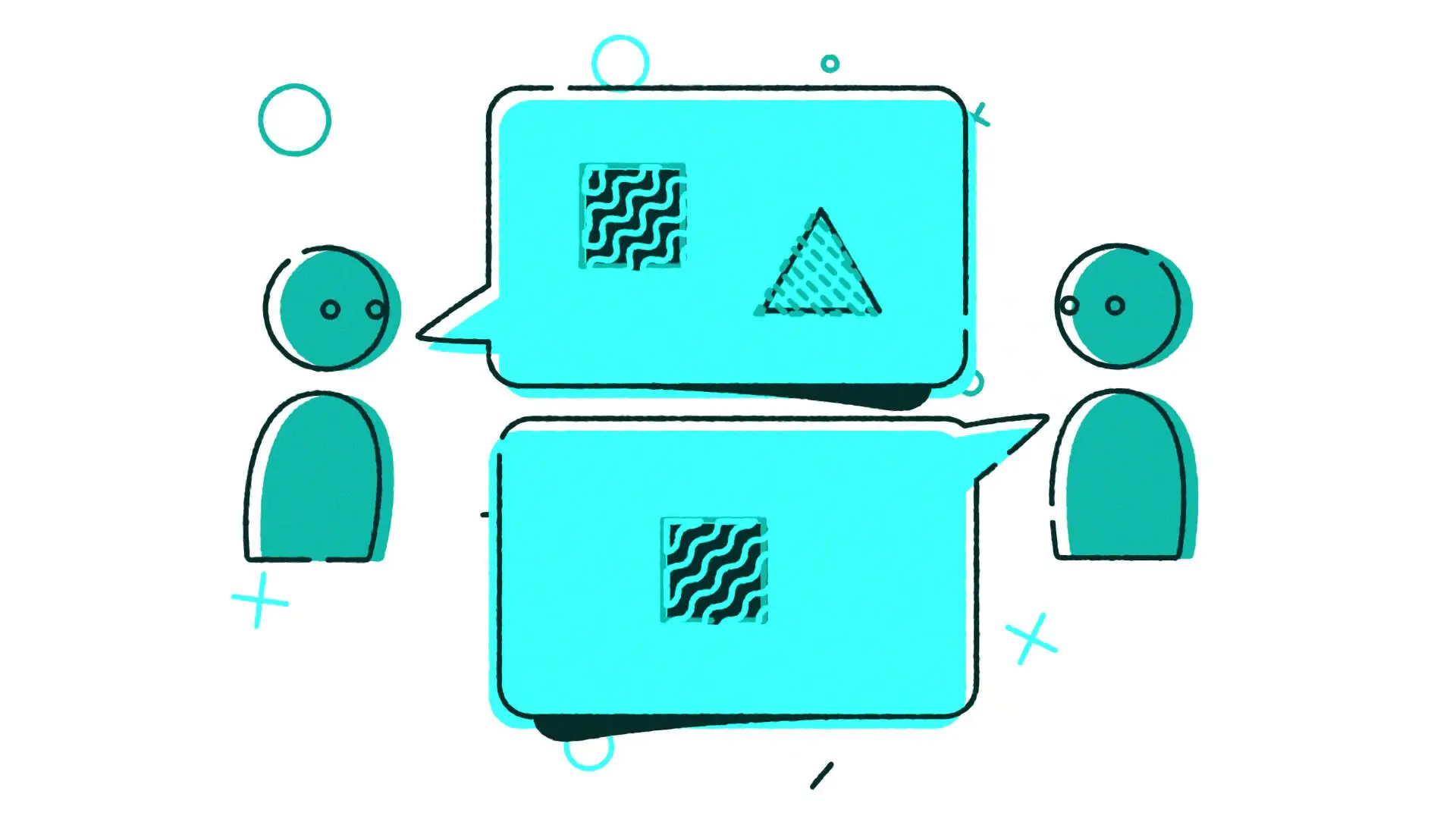
In this article, we’ll explore the steps to create simple logo animations and how you can use tools like After Effects to bring your logo to life. From preparation to execution, understanding the process can empower you to create animations that reflect your brand’s unique voice. Let’s dive in and discover how to make an animated logo that captures attention and leaves a lasting impression.












